Today’s Monday Made It is brought to you by me and my sisters! This was definitely a joint effort and I love how it turned out. My sister has 2 little ones and they are a busy family with lots of activities to keep track of. She will also be going back to work full time this year, so she wanted to make a “Family Command Center,” to help them stay organized.
The chore chart on the bottom was made by my sister in Tennessee. The two frames in the middle are for meal planning and a to do list. The calendar on the top was designed by me! I was so excited to put my creating/designing skills to use to help her. She wanted a simple design that would coordinate with the papers she picked for the other frames and the colors in her living room.
I made the slide in powerpoint and saved it as a jpeg. My sister uploaded it to costco and printed it as a 16 X 20 to fit the frame. I did have to play around with the slide size so that it would fit properly at that large a size! I love how it turned out and I am motivated to create my own version now!

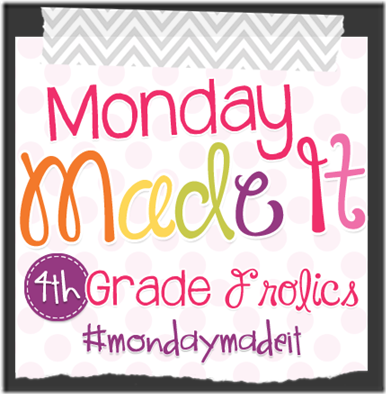



Very cute! I need to make this for my life as well.
ReplyDeleteJessica
You two did a great job! The calendar looks great.
ReplyDeleteStacy
Made with Love
Oh.my.word!!! LOVE this! Thanks for linking it up:)
ReplyDelete4th Grade Frolics
LOVE the calendar!!
ReplyDeleteRachel
A Tall Drink of Water
This looks so neat and organized on the wall. Is it easy to use dry erase markers on the glass for the calendar?
ReplyDeleteStorie
It looks awesome! I hope it helps her family stay organized!
ReplyDeleteAmanda
A Very Curious Class
The Knefely family could probably use a schedule chart just like that! Super cute and functional - what's not to love!
ReplyDeleteJamie
Teaching Tidbits and More with Jamie
Would you share how you made the calendar using PowerPoint? I tried to make one put couldn't get it to fill the page. Love the idea of not having to buy a new calendar every year.
ReplyDeleteI resized the powerpoint slide to be the size I needed the print to be, that way none of the borders would be cut off. I used a background from I Teach, What's Your Superpower, and then I made the calendar by inserting a table. I saved it as a jpeg and my sister uploaded it to Walgreens to print it! I hope that helps! If you need any other help you can email me at jmwood614@yahoo.com
ReplyDeleteThe Blessed Teacher