This morning I’m linking up with the amazing Ashley and Angie for their monthly linky 2gether We Are Better! This month is all things communication.
Nothing can make you or break you in parents eyes like your communication with them. I try right from the beginning of the year to be open and available to my parents. I live in the same neighborhood I teach in, so I am pretty accessible to parents. It isn’t hard to get my cell phone number and many students will figure out which house in the neighborhood is mine. I haven’t had any problems in the last 10 years and I think it’s because parents know that I am an open book!
One of my favorite tools to use for parent communication is an app called Remind.
I love it because it allows you to text parents right from your cell phone, but since the text sends through the app your cell phone number is protected and parents won’t get caught up in those dreaded group texts. In fact, they can’t respond at all. There is a feature that will allow you to chat if that is what you need!
So, how does it work…..
This step is super easy, and a great feature is that you can add multiple classes. So, if you are departmentalized and see several classes you can add each one as a separate group!
I share my class code at Curriculum Night at the beginning of the year and in my class handbook that goes home. At Curriculum Night I have a slide in my presentation with my class code and I have parents take out their cell phones and sign up right there. This was my favorite part of the Remind app! I don’t have to spend time each year entering all of my parent’s names and numbers, they text the number and code and it automatically enrolls them in the class! Piece of cake!
I love this because I always have my phone with me. So, if I leave school for the day and realize that I forgot to remind my kiddos to wear red for the school assembly the next day I can just grab my cell phone (not while I’m driving home of course!) and send a quick reminder. Parents are much more likely to check their text messages than emails on their phone, it’s so much easier!
I also love that you can schedule reminders to be sent. I like to schedule them for dinner time, when I know that parents have usually left work for the day and are settling in with their families for the evening.
I try to sit down when I’m planning my week and set reminder texts for the week. The night before music class I send a reminder to bring their recorders. The night before library I will remind them that books are due. During testing I sent quick encouraging reminders about testing snacks and healthy breakfasts! It’s such a great way to send something quick and parents feel so connected and in the know about what is happening at school!
My daughter’s high school teachers use the app with their students. If you teach students older than 13, you can have the students sign up as well. They can receive reminders about homework and assignments that are due.
The app is also great for clubs and sports teams. My daughter’s dance teacher uses it to send reminders to the different groups and their student council advisor used it to send reminders about meetings and events!
I hope that you found this helpful and if you haven’t given Remind a try check it out for next school year….I just know that you will love it as much as I do!


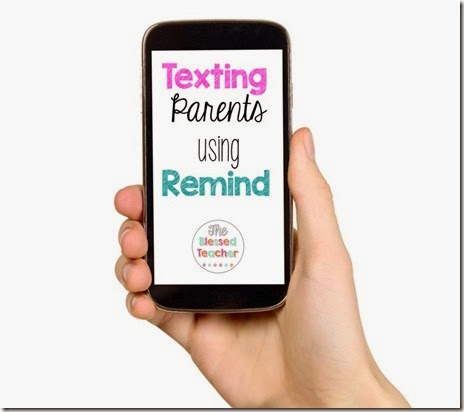





If you need any help on parenting, you should visit this blog where collected lots of tips and articles on parenting.
ReplyDelete